1.
KeyBoardLauncherX Menu
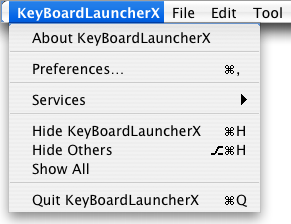
Menu item
Action
1. |
KeyBoardLauncherX Menu |
||
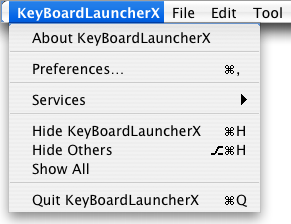 |
Menu item |
Action |
|
| About KeyBoardLauncherX | Open 'About' panel | ||
| Preferences... | Open 'Preference' panel | ||
|
|||
| Quit KeyBoardLauncherX | Quit 'KeyBoardLauncherX.app' |
2. |
File Menu |
||||
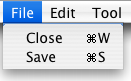 |
Menu item |
Action |
|||
| Close | Close window of KeyBoardLauncherX.app | ➔ | Quit 'KeyBoardLauncherX.app' |
||
| Save | Save 'HotKey data' | ||||
3. |
Edit Menu |
|||||
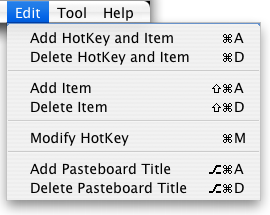 |
Menu item |
Action |
Available tab |
|||
| Add HotKey and Item | Add Launch Item | Launch Item | ||||
| Delete HotKey and Item | Delete the selected Launch Item | |||||
| Add Item | Add item to the selected row | |||||
| Delete Item | Remove the item from the selected row | |||||
| Modify HotKey | Modify the HotKey of selected row | Launch Item |
Finder Function | Pasteboard Item | ||
| Add Pasteboard Title | Add Pasteboard Title | Pasteboard Item | ||||
| Delete Pasteboard Title | Delete the selected row | |||||
4. |
Tool Menu |
||
 |
Menu item |
Action |
|
| Install | Deploy the several modules of 'KeyBoardLauncherX' and start the service | ||
| Uninstall | Stop the service and uninstall the modules, but not delete 'HotKey Data', the license file and the preference file. | ||
| Delete HotKey Data | Delete '~/Library/Application Support/KeyBoardLauncherX/' | ||
| Import License file | Import the license file and deploy into '~/Library/Preferences/' |
5. |
Icon Menu |
||
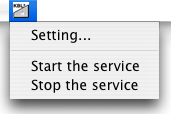 |
Menu item |
Action |
|
| Setting... | Launch "KeyBoardLauncherX.app" to create "Hotkey" or update the preference | ||
| Start the service | Start the service of "Hotkey" feature | ||
| Stop the service | Stop the service of "HotKey" feature |
| in service | ||
| starting the service | ||
| out of service | ||
| stopping the service | ||
| KeyBoardLauncherX.app not found | ||
| searching KeyBoardLauncherX.app |