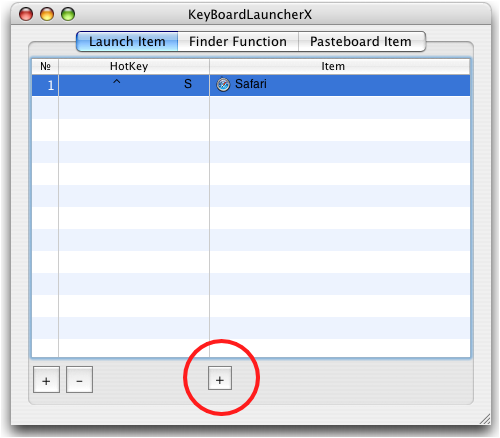
1. Select "Launch Item" tab
2. Select the row in "Launch Item" table
3. Press "+" button under "Item" column in "Launch Item" tab
4, "Choose Item" dialog is shown
5. Choose an item and press "Choose" button
6. The number of items count is increased
7. Try the "HotKey" and some items in the row are launched or opened
8. When you select the row includes more than one item, the contents are shown in "Drawer"
9. You can add or remove an item by "+"button or "-"button of "Drawer"