Illustration
Item
meaning
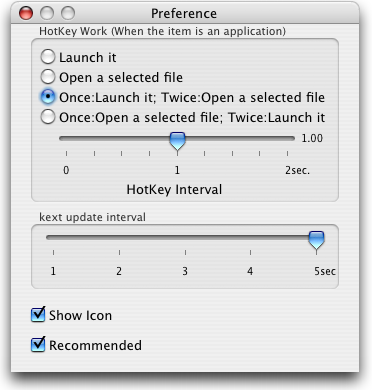
- It is a function when HotKey is pressed.
- It functions when one-HotKey-one application is allocated in the HotKey Item tab. (When two or more items are allocated, it is excluded. )
- When HotKey is pressed, the item(application) is launched.
- The pressing frequency of HotKey is not considered.
- When HotKey is pressed, the selected file is opened.
- The pressing frequency of HotKey is not considered.
- Pressing "HotKey" once launches an application and pressing "HotKey" twice opens the file.
- When the file is not selected the application is launched even if pressing twice "HotKey".
- Pressing "HotKey" once opens the file and pressing "HotKey" twice launches an application .
- When the file is not selected the application is launched even if pressing once "HotKey".
- When same "HotKey" is pressed in set time, it is judged a pressing twice "HotKey".
- When same "HotKey" is pressed exceeding the set time, it is judged a pressing once "HotKey
- The interval time when the setting data is updated.
- This set time is time until the setting data is reflected.
- Show the icon on the menu bar.
- The recommended value is as follows.
HotKey Work ❍Once:Launch it; Twice:Open a selected file
HotKey Interval 1 sec. kext's inquiry interval 5 sec. Show Icon check